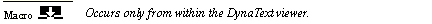CPLD Synthesis Design Guide

Preface
About This Manual
This manual has been created to provide guidance in use of Synthesis Design for XC9500 and XC9500XL CPLDs in the workstation environment. Practical examples in this manual apply to the Synopsys compiler and simulator.
Manual Contents
This manual covers the following topics.
Conventions
This manual uses the following conventions. An example illustrates each convention.
- Courier font indicates messages, prompts, and program files that the system displays.
speed grade: -100
- Courier bold indicates literal commands that you enter in a syntactical statement.
rpt_del_net=
Courier bold also indicates commands that you select from a menu.
File  Open
Open
- Italic font denotes the following items.
- Variables in a syntax statement for which you must supply values
edif2ngd design_name
- References to other manuals
See the Development System Reference Guide for more information.
- Emphasis in text
If a wire is drawn so that it overlaps the pin of a symbol, the two nets are not connected.
- Square brackets “[ ]” indicate an optional entry or parameter. However, in bus specifications, such as bus [7:0], they are required.
edif2ngd [option_name] design_name
Square brackets also enclose footnotes in tables that are printed out as hardcopy in DynaText®.
- Braces “{ }” enclose a list of items from which you choose one or more.
lowpwr ={on|off}
- A vertical bar “|” separates items in a list of choices.
symbol editor_name [bus|pins]
- A vertical ellipsis indicates repetitive material that has been omitted.
IOB #1: Name = QOUT'
IOB #2: Name = CLKIN'
.
.
.
- A horizontal ellipsis “. . .” indicates that an item can be repeated one or more times.
allow block block_name loc1 loc2 ... locn;
In addition, Xilinx has created several conventions for use within the DynaText online documents.
- Red-underlined text indicates an interbook link, which is a cross-reference to another book. Click on the red-underlined text to open the specified cross-reference.
- Blue-underlined text indicates an intrabook link, which is a cross-reference within a book. Click on the blue-underlined text to open the specified cross-reference.
- There are several types of icons.
Iconized figures are identified by the figure icon.

Iconized tables are identified by the table icon.
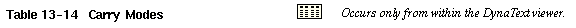
The Copyright icon displays in the upper left corner on the first page of every Xilinx online document.

The DynaText footnote icon displays next to the footnoted text.
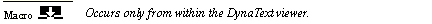
Double-click on these icons to display figures, tables, copyright information, or footnotes in a separate window.
- Inline figures display within the text of a document. You can display these figures in a separate window by clicking on the figure.