
Creating a Schematic from a Netlist
You can generate a schematic from an existing netlist. The Schematic Editor generates a schematic file and inserts it into the project directory as a non-project document. You can then use File 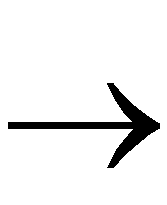 Open or add it to the project with Hierarchy
Open or add it to the project with Hierarchy 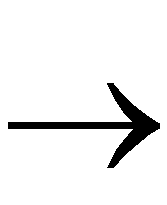 Add Sheet to Project. The names of automatically generated schematic files begin with the underline character (_). The underline character is followed by four initial letters of the project name and a three-digit suffix: 001 for the first file, 002 for the second, and so forth.
Add Sheet to Project. The names of automatically generated schematic files begin with the underline character (_). The underline character is followed by four initial letters of the project name and a three-digit suffix: 001 for the first file, 002 for the second, and so forth.
To generate a schematic from a netlist, perform the following steps:
- Select File
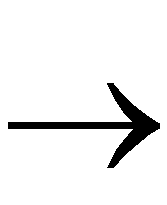 Generate Schematic from Netlist from the Schematic Capture window. The Generating Schematic dialog box displays.
Generate Schematic from Netlist from the Schematic Capture window. The Generating Schematic dialog box displays.
- Select the desired netlist type from the List Files of Type list box. Then select the desired netlist file.
- Click the Options button to display the Page Setup dialog box which allows you to select the desired page size and orientation.
- Select the page size to be used for the generated schematics. The smaller the page size you select, the more numerous are the schematic files that are generated.
- Select Landscape or Portrait.
- Select Wireless to implement all connections using the connect-by-name method.
- Click OK.

![]() Open or add it to the project with Hierarchy
Open or add it to the project with Hierarchy ![]() Add Sheet to Project. The names of automatically generated schematic files begin with the underline character (_). The underline character is followed by four initial letters of the project name and a three-digit suffix: 001 for the first file, 002 for the second, and so forth.
Add Sheet to Project. The names of automatically generated schematic files begin with the underline character (_). The underline character is followed by four initial letters of the project name and a three-digit suffix: 001 for the first file, 002 for the second, and so forth.