The implementation reports provide information on logic trimming, logic optimization, timing constraint performance, and I/O pin assignment. To access the reports, select the Reports tab from Project Flow area of the Project Manager. Double click the Implementation Report Files icon to access the implementation reports.
The Implementation Log on the Reports tab is a record of all the implementation processing.
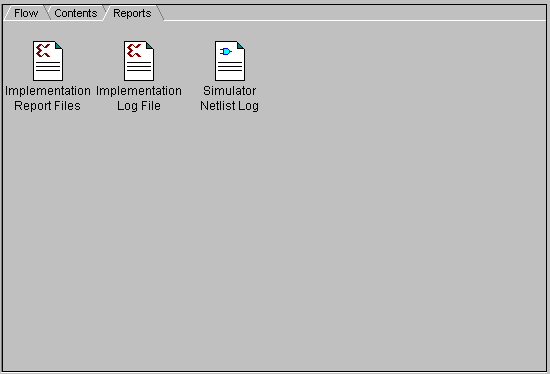
Double click the Implementation Report Files icon to access the Report Browser shown in the following figures. To open a particular report, double click its icon.
Figure 10.4 Report Browser - FPGAs |
Figure 10.5 Report Browser - CPLDs |
The translation report (.bld) contains warning and error messages from the three translation processes: conversion of the EDIF or XNF style netlist to the Xilinx NGD netlist format, timing specification checks, and logical design rule checks. The report lists the following:
The Map Report (.mrp) contains warning and error messages detailing logic optimization and problems in mapping logic to physical resources. The report lists the following information:
The Map Report can be very large. To find information, use key word searches. To quickly locate major sections, search for the string `---` , because each section heading is underlined with dashes.
The Place and Route Report (.par) contains the following information.
The Pad Report lists the design's pinout in three ways.
The Fitting Report (design_name.rpt) lists summary and detailed information about the logic and I/O pin resources used by the design, including the pinout, error and warning messages, and Boolean equations representing the implemented logic.
A timing summary report shows the calculated worst-case timing for the logic paths in your design.