Verilog Reference Guide

About This Manual
This manual describes how to use the Xilinx Foundation Express program to translate and optimize a Verilog HDL description into an internal gate-level equivalent.
Before using this manual, you should be familiar with the operations that are common to all Xilinx software tools. These operations are covered in the Quick Start Guide.
For additional information, go to http://support.xilinx.com. The following table lists some of the resources you can access from this page. You can also directly access some of these resources using the provided URLs.
Manual Contents
This manual covers the following topics.
- Chapter 1, “Foundation Express with Verilog HDL,” discusses general concepts about Verilog and the Foundation Express design process and methodology.
- Chapter 2, “Description Styles,” presents the concepts you need to make the necessary architectural decisions and use the constructs best suited for synthesis.
- Chapter 3, “Structural Descriptions,” discusses modules and module instantiations.
- Chapter 4, “Expressions,” explains how to build and use expressions with constant-valued expressions, operators, operands, and expression bit-widths.
- Chapter 5, “Functional Descriptions,” describes the construction and use of functional descriptions. Task statements and always blocks are also discussed.
- Chapter 6, “Register and Three-State Inference,” describes how to report inference results, control inference behavior, and infer cells.
- Chapter 7, “Foundation Express Directives” describes Foundation Express directives and their effect on translation.
- Chapter 8, “Writing Circuit Descriptions” describes how to write a Verilog description to ensure an efficient implementation.
- Chapter 9, “Verilog Syntax,” contains syntax descriptions of the Verilog language as supported by Foundation Express.
- Appendix A, “Examples,” presents examples that demonstrate basic concepts of Foundation Express.
Conventions
This manual uses the following typographical and online document conventions. An example illustrates each typographical convention.
Typographical
The following conventions are used for all documents.
- Courier font indicates messages, prompts, and program files that the system displays.
speed grade: -100
- Courier bold indicates literal commands that you enter in a syntactical statement. However, braces “{ }” in Courier bold are not literal and square brackets “[ ]” in Courier bold are literal only in the case of bus specifications, such as bus [7:0].
rpt_del_net=
Courier bold also indicates commands that you select from a menu.
File 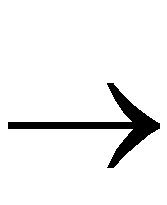 Open
Open
- Italic font denotes the following items.
- Variables in a syntax statement for which you must supply values
edif2ngd design_name
- References to other manuals
See the Development System Reference Guide for more information.
- Emphasis in text
If a wire is drawn so that it overlaps the pin of a symbol, the two nets are not connected.
- Square brackets “[ ]” indicate an optional entry or parameter. However, in bus specifications, such as bus [7:0], they are required.
edif2ngd [option_name] design_name
- Braces “{ }” enclose a list of items from which you must choose one or more.
lowpwr ={on|off}
- A vertical bar “|” separates items in a list of choices.
lowpwr ={on|off}
- A vertical ellipsis indicates repetitive material that has been omitted.
IOB #1: Name = QOUT'
IOB #2: Name = CLKIN'
.
.
.
- A horizontal ellipsis “. . .” indicates that an item can be repeated one or more times.
allow block block_name loc1 loc2 ... locn;
Online Document
The following conventions are used for online documents.
- Red-underlined text indicates an interbook link, which is a cross-reference to another book. Click the red-underlined text to open the specified cross-reference.
- Blue-underlined text indicates an intrabook link, which is a cross-reference within a book. Click the blue-underlined text to open the specified cross-reference.